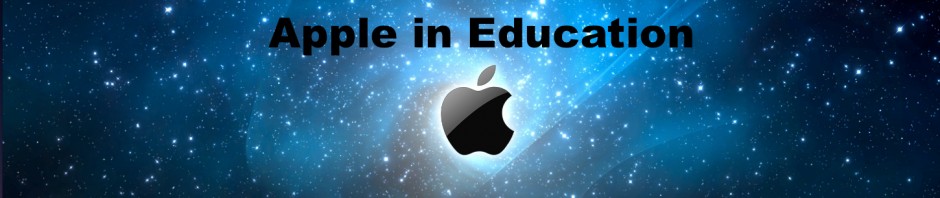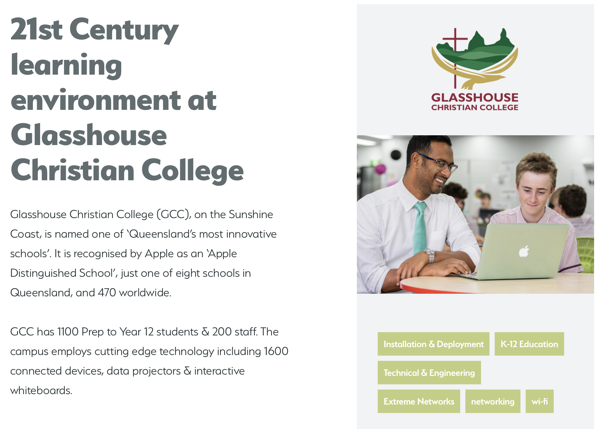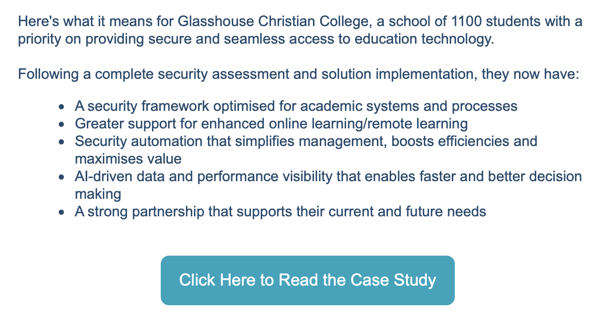We use Automox at Glasshouse Christian College, during a recent security audit, I was complemented and informed by the security auditor that they very seldom see organisations so well patched and updated.
We have about 1500 Mac devices 150 Windows devices and 45 servers, we have been using Automox for about 3 or 4 years as at 2024.
Automox is a modern cyber hygiene platform designed to help organizations efficiently manage vulnerabilities and patching across diverse environments. Here’s a breakdown of its key features, benefits, and considerations based on user experience:
What is Automox?
Automox is a lightweight automated patch management solution that significantly reduces the effort required to secure and maintain systems compared to traditional methods.
Key Benefits and Features:
- Efficient Patching Across Multiple Systems: Automox simplifies patching by supporting Windows, Mac OS, Linux, and points with a single console.
- Lightweight and Resource-Friendly: It has a lighter touch compared to traditional remote monitoring and management (RMM) solutions, reducing system resource consumption and improving user experience.
- Visibility and Management Anywhere: Provides complete visibility and management capabilities for endpoints regardless of their location (in-office, remote, cloud).
- Speed and Responsiveness: Patching tasks and commands are executed promptly without delays, providing a responsive experience for IT administrators.
- Customizable Automation: Worklets allow scripting to automate endpoint tasks and enforce policies, even for smaller clients without centralized servers.
User Experience and Insights:
- Time Savings: Users report significant time savings in patch management tasks, estimated at around 20 hours per month, compared to manual approaches.
- API Integration: Automox’s API facilitates custom reporting and agent management, enhancing flexibility and adaptability.
- Scalability: While multi-tenancy management for resellers poses challenges in current versions, ongoing improvements are expected to address these issues.
Considerations for Improvement:
- Learning Curve for Multi-Tenant Environments: Managing multiple clients within a single portal requires a deeper understanding of how Automox organizes policies and groups.
- Policy Inheritance: Policies and patches are not automatically inherited by nested groups, leading to repetitive setup tasks when adding new clients.
- User Notifications and Visibility: Improved user notifications during patching processes and enhanced visibility into patching status are desired.
Pricing and Deployment:
- Reasonable Cost: The pricing is deemed reasonable, especially for organizations managing diverse operating systems (Windows, Mac, Linux).
- Deployment Ease: Initial setup is straightforward, with customizable installer options for easy deployment across client machines.
Customer Support:
- Responsive and Knowledgeable: Automox’s technical support is commended for its responsiveness and effectiveness in addressing issues.
Conclusion:
Automox offers a robust solution for automated patch management, particularly beneficial for organizations with diverse endpoint environments. While improvements are sought for multi-tenant management and user visibility, the platform’s efficiency, scalability, and responsive support contribute to its overall value proposition.
Rating: 8/10 – Subject to improvement in multi-tenant management, Automox is a highly effective and user-friendly patch management solution that continues to evolve and address user needs.
Advice: Take advantage of the free trial to assess Automox’s fit for your organization, paying close attention to its default patching settings and user notification features to align with your operational requirements.